The modern rule for choosing an Azure Monitoring tool

Introduction
Let’s agree that there is no standard information on “what type of monitoring tool should I choose to satisfy all my business needs?” and that’s a ubiquitous question once you have deployed the application and planning to support it.
So, suppose you have any applications being developed or deployed in Azure, this blog will be the ultimate guide to help you choose an appropriate Azure monitoring solution for your business.
Determine your business use case before opting for an Azure Monitoring tool
It is valuable to understand the type of monitoring tool that is required for your Azure Application.
Analyse if it is simple enough to know the application’s performance, is it meeting your SLA, is the experience for users as expected? Or if you need to empower your support and admin team with a powerful yet simple to use operations, monitoring and logging tool, which acts more than an APM tool to send proactive alerts on issues and allows to fix the problems without switching between various devices.
Currently, there’re different monitoring tools available in the market.
- Azure support tool (includes operations, monitoring and logging)
- Native monitoring tools offered by Azure
- APM tools
Azure support tool (Serverless360)
Serverless360 was built by understanding that no one-stop solution in the market could empower the less experienced L1 or L2 Azure support and admin team to resolve complex technical incidents without escalating to DevOps and Architect teams.
With Serverless360, your Azure expert team can be allowed to innovate and build smart Azure applications as the low valued yet inevitable support tasks can be safely offloaded to the Support team.
Serverless360 is crafted with three core modules that could help address challenges like lack of application visibility, no deep integrated tooling, lack of advanced monitoring features, end-to-end message tracking, Governance and Audit limitations, RBAC limitations and more.
Let us see each module in detail,
- Business Applications: It groups all the siloed Azure resources in a business application context. It simply gives a single pane of glass experience to provide a centralized overview for support people. Also, its out-of-the-box monitoring capability come with preconfigured monitoring on key metrics hence does not require deep technical knowledge.
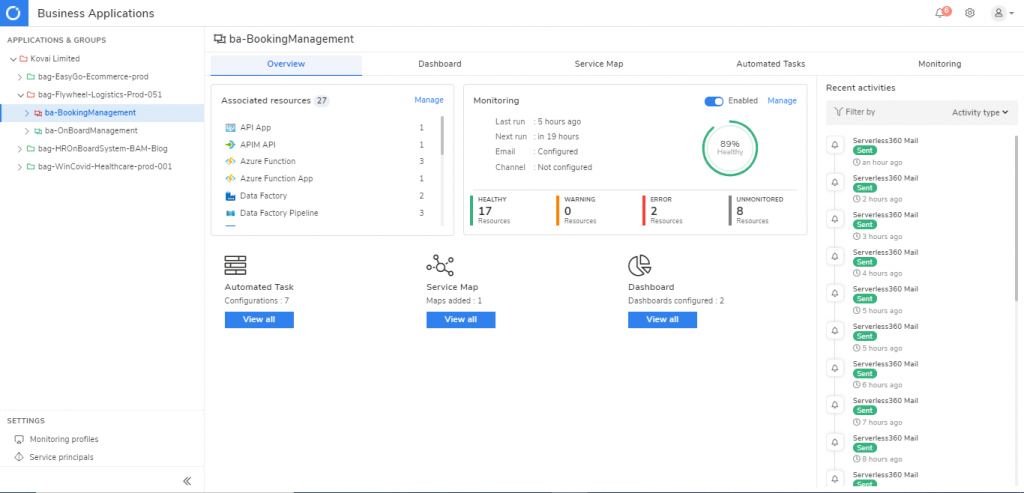
- Business Activity Monitoring: In any integration solution, there is a need for the organization to build an end-to-end distributed tracing/monitoring solution that business users can use.
So, the delivery team would spend 20-30% of their time building a custom tracking tool and end up with a premature solution.
In today’s hybrid and cloud world, the Serverless360 team discovered this was a common pain point for Serverless360 customers. Hence, the team created a solution to allow customers to get a business-like view across technical transactions implemented across multiple cloud services.
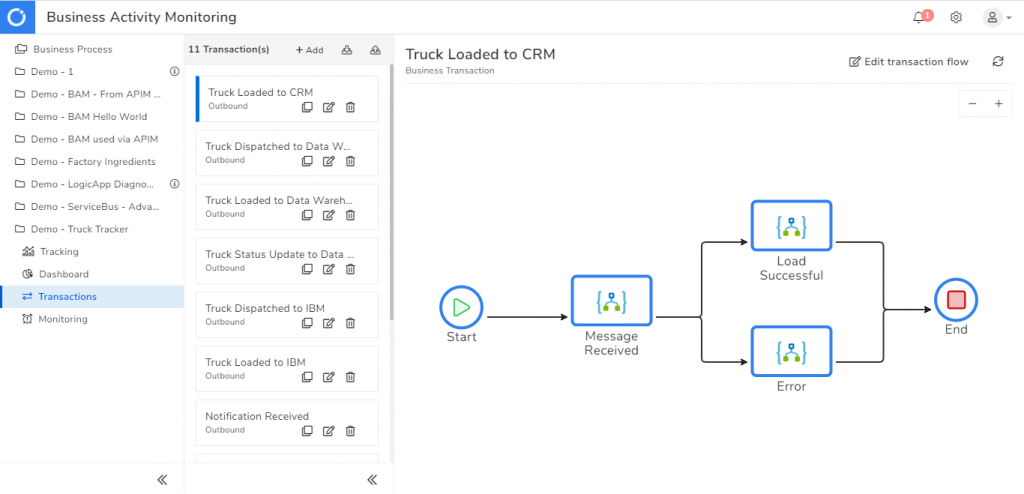
Azure Documenter: This module helps you autogenerate documentation on your entire Azure environment. This documentation will help briefly assess the usage of resources and cost spent to make strategic decisions. And typically, it would be tough to keep the documentation up to date, but with this Azure Documentation generator, you can quickly mitigate that challenge.
Generate reports as PDF for offline purposes, or you can even publish them online with restricted access for your other team members to read.
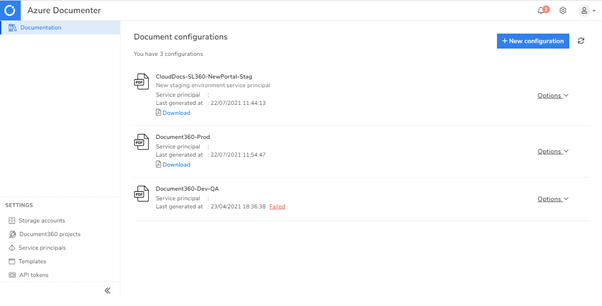
- Monitoring Rules: You can configure rules to monitor the resources based on property, metric, and status. Also, each control can have two types of threshold values, and whenever a rule’s current value reaches the threshold value, you will be immediately alerted. Get alerts, health reports, consolidated monitoring reports and everything via your preferred notification channels.
Configure the settings as shown below to achieve monitoring on an entire business application.
- Automated tasks: Process and reprocess Service Bus messages, bulk message process, resubmit failed Logic App runs, correct the health status of your application and much more without any manual intervention. So, automating crucial and time-consuming tasks is one of
the attractive features of the product.
Native tools for Monitoring Azure Integrations
Azure Monitor
The Azure Monitor is one of the most used in-built monitoring features in Azure, providing insights into how your applications are performing. It collects metrics and logs from all your Azure resources to perform operations like analysing, alerting, visualizing with the help of dashboards, troubleshooting issues.
Azure Application Insights
Application Insights are better suited for live applications, as they can monitor the performance and automatically detect unexpected issues. It currently supports codeless monitoring if your application is being hosted in any Azure services like Web App, Function App, App Service, etc.
Log Analytics
Log Analytics collects logs from multiple Azure and on-premises resources, then analyses that data for deeper insights.
Only some of the essential monitoring features in Azure are elaborated here, but there are also other options like Azure Service Health, Azure Advisor and more.
APM tools for Azure Monitoring
Datadog APM
It provides support for multi cloud-scale applications helping to attain end-to-end application performance monitoring. Datadog makes troubleshooting issues easier as it is accompanied by alerting and root cause analysis.
Overall, it’s also a good analytics platform with features like data monitoring, reports, advanced dashboards and more.
Dynatrace
Dynatrace is an all-in-one tool that provides application, infrastructure and even cloud monitoring incorporated with observability, automation, intelligence, and security.
When considering Azure solutions, you get fully automated advanced observability, AI-assisted problem detection with root cause analysis, cross-team collaboration, good user experience and business analytics. So, with all these functionalities, Dynatrace becomes a unique platform.
App Dynamics
App Dynamics integrates with Azure to provide end-to-end visibility and to optimize the performance of your applications.
They also have features to help you perform end-user monitoring, infrastructure visibility, database monitoring, API monitoring, business performance monitoring and application performance monitoring.
New Relic
New Relic is an APM platform that lets you instantly understand application performance, dependencies, and bottlenecks. It provides compelling query-based analytics, which makes it easy to identify complex issues.
Some of its great features include custom dashboards, thread profiling, database monitoring, availability monitoring, advanced alerts, and custom reporting.
CloudMonix (Acquired by Netreo)
CloudMonix is a tool for both cloud and on-premises applications. Its notable features are monitoring and automation.
With this, you can monitor the performance and availability of your applications, get notified of the production issues, automated issue recovery and get live dashboards for visualizing all your resources in one place.
Site 24*7
Site 24*7 is the only tool you would need to maintain your Azure applications’ health. You can get complete visibility into the availability and performance of the Azure apps, ensuring that they are always up and running.
Features to note are, Automated fault detection, AI-powered to detect any unusual spikes in performance metrics, end-to-end performance monitoring, one-step authentication and auto-discovery.
Sumo Logic
Sumo Logic provides real-time visibility into Azure applications and infrastructure. It enables proactive monitoring to resolve issues faster, helps to detect threats, and make effective data-driven decisions automatically.
Conclusion
Knowing your business needs is explicitly essential when choosing from any of the above monitoring tools, as that will eventually determine the type of tool. So be very sure of what you need and the challenges that you are looking to overcome.
This blog gave an idea about APM and a list of the best tools available for managing and monitoring your Azure applications. I hope this short read helps you choose the right tool for your business.


